Build your GitHub as a Portfolio
GitHub is the platform where a Software Engineer can showcase their work. Most engineer who don’t have their portfolio website, use GitHub as their portfolio. So, it is high time you prepare your GitHub as a professional portfolio for employers to visit. Here is my GitHub profile overview which I present as a portfolio.
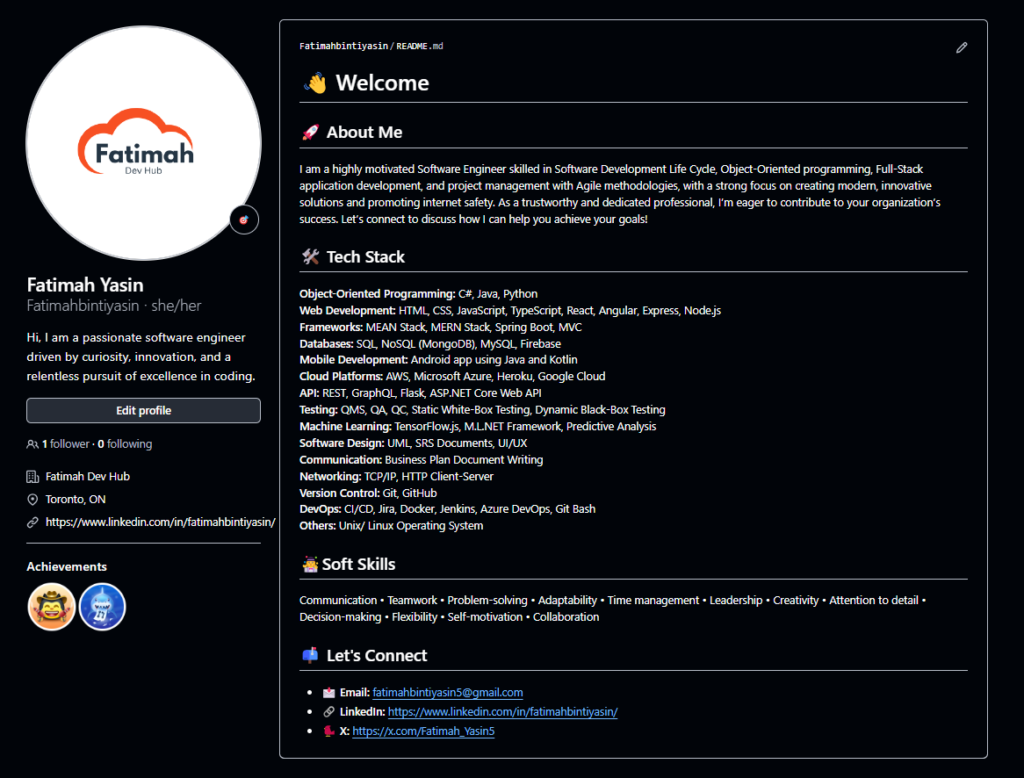
Okay, let’s start making an overview of your GitHub account.
First login to your GitHub account and go to the Repositories tab. Press the ‘New’ button to create a new repository, and give the repository name the same as your GitHub username. For example, my GitHub username is Fatimahbintiyasin, so I gave the repository name ‘Fatimahbintiyasin’. Make the repo public and check the box to add the README file, this is the file that will appear on your public profile. Press the ‘Create’ button to complete the repo creation.
Now select the newly created repository and edit the README file. Then edit it as you want. You can even use HTML code to edit the file or you can just simply write it as plain text.
Here I am copy-pasting my design text as a template:
# 👋 Welcome
## 🚀 About Me
——————————————————————
## 🛠️ Tech Stack
——————————————————————
## 🤹♀️Soft Skills </br>
——————————————————————
## 📫 Let’s Connect
– 📩 **Email:**
– 🔗 **LinkedIn:**
– 🐦 **X:**
Now commit the changes and reload the overview file to see the outcome.
The next step is to add all the projects to GitHub. Whenever you are doing any project, make sure to do it with GitHub version control. Add the README file to provide the description of the project and instructions on how to run the project.
In the overview page of your GitHub, highlight your 6 best projects.
Change your avatar and status, and link your LinkedIn account.
Make every detail look professional.
© 2025. Developed by Fatimah Binti Yasin
